
Filter outbound email traffic with policies you define. Prevent spam proliferation and keep damaging or sensitive data from being leaked via email.
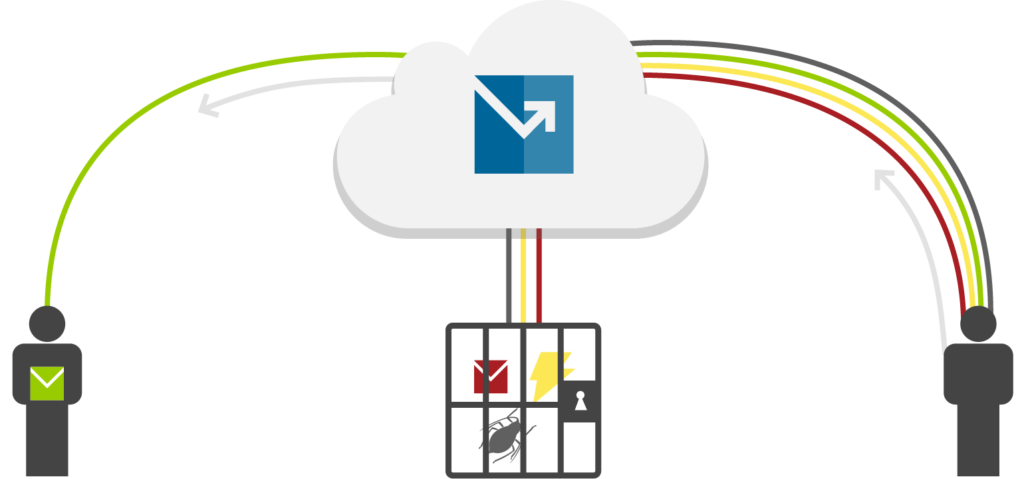
Safeguard business integrity with policy-based outbound compliance
Keep secure data from leaking via email
Utilize pre-defined content lexicons to secure data such as Social Security or credit card numbers, or create custom rules to cover your specific policies or legal compliance needs. SafeSend gives administrators the ability to define which content is not OK to send out.
Prevent outbound spam and viruses
Inadvertently sending spam and viruses makes you look bad. SafeSend from Mailprotector takes all the awesome features of CloudFilter’s advanced filtering systems and adds quarantine management, email footers, TLS encryption enforcement and policy based compliance.
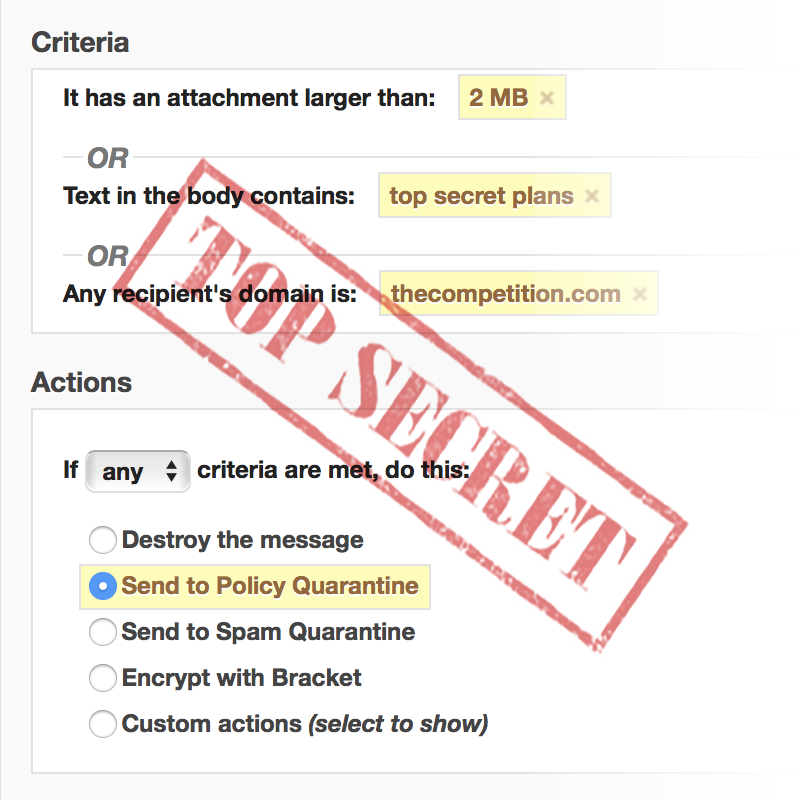
SecureCircle™ email encryption
TLS support verification and enforcement on any domain or email address

Be sure TLS is supported
Exclusive to SafeSend is the SecureCircle outbound encryption feature. With SecureCircle you can force TLS encryption on email going out from your domain to certain addresses or domains.
If encryption is not supported by the recipient, our systems alert you, so you know for sure that your information is safe.
Detailed outbound filtering stats
Lets you quickly find problem senders
All email traffic reports include data for inbound as well as outbound email traffic. If an individual is using their email address in an abusive manner you can quickly find the perpetrator. This helps to ensure that your IP reputation stays healthy and doesn’t get bogged down by spam classification.
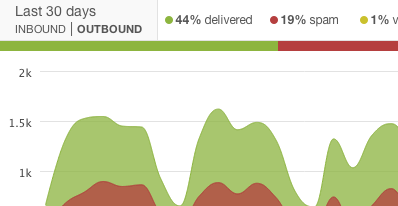
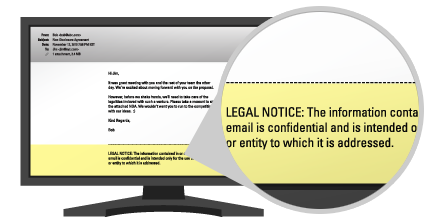
Customizable email footers
Satisfy compliance regulations
Many organizations are required by law to include a legal disclaimer in the footer of each outgoing email. SafeSend helps you stay compliant by providing tools to create an email compliance or legal footer to be displayed on all outgoing messages at the account, domain, or user group level, depending on your needs.




